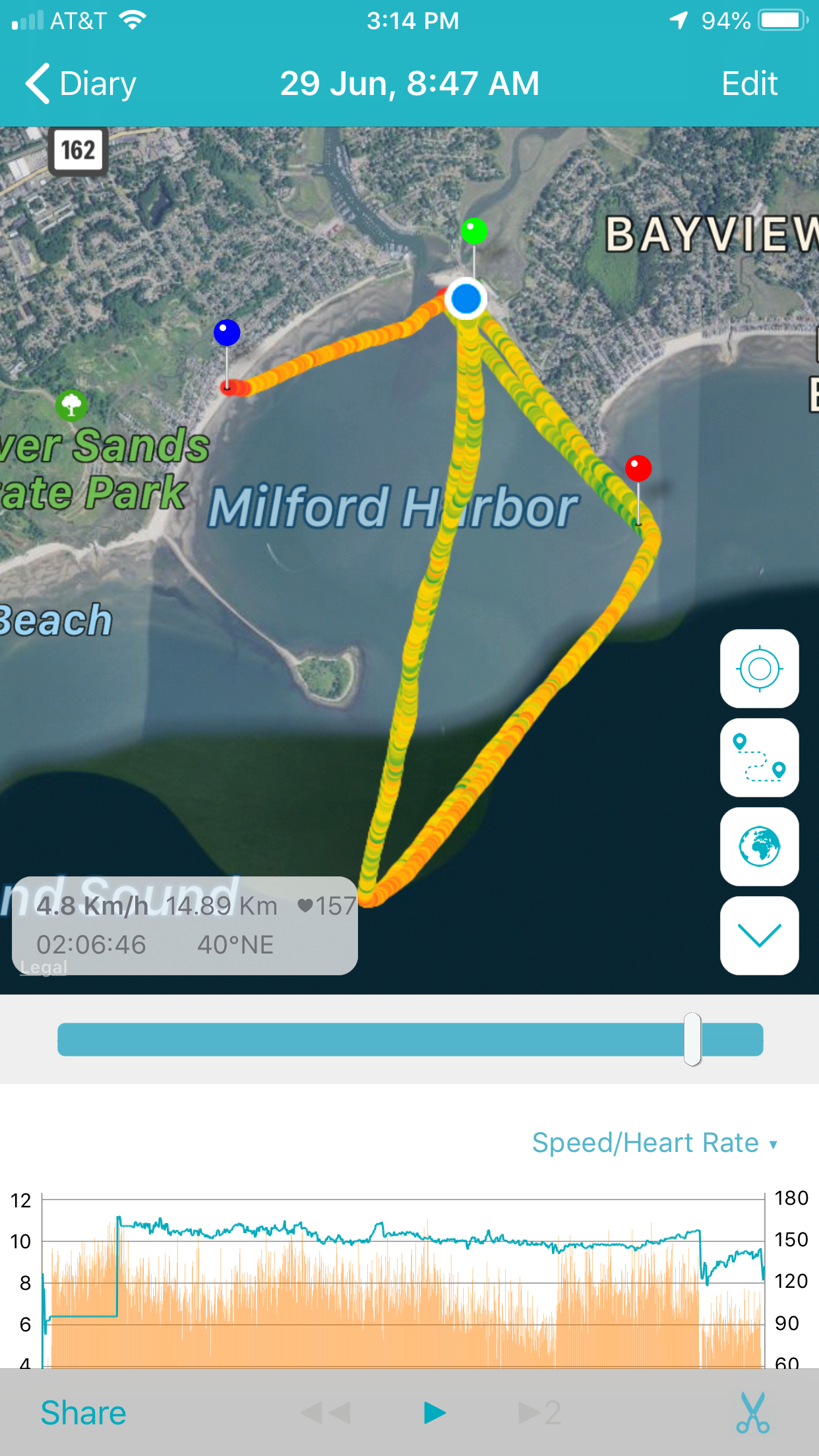I was coming up on logging 200 miles of paddling on an OC1, and with a brand new Kahele replacing my vintage Puakea Kaku, I knew I was not going to improve without the better canoe and hard metrics. It was time for a smartwatch. I had spent the last year using a $12.99 knockoff G-Shock. That could tell me how long I had paddled, and I could get a decent idea of my per Km rate, per mile, what have you. What it also told me is that I could paddle comfortably with a watch. The obvious upgrade was a Garmin, and the stars pointed to the Fenix 5.0, top of the line, etc. What had put me off about the Garmin was that it really isn’t for paddlers. It’s a runners watch. Then a mishap at Woo downwind camp in January 2019 really made me rethink the Garmin. This was in fact a failure of the watch band. Witness this great downwind video, with Adam showing off his style; however there is a subplot. Witness that the video starts with him wearing the Garmin watch, but soon it vanishes, never to be seen again. Adam was able to pinpoint the exact video frames showing the failure of the watch band and the watch dropping into the sea, hardly what you want a GoPro for. Goodbye expensive watch!
So, I put serious time into researching watch bands. Due to the numerous Apple watch bands on the market, this placed the Apple watch onto my radar, which I had never entertained because I don’t know any serious paddlers who use it. More research proved that apps had been developed for the Apple watch that were expressly for paddlers, and when I discovered that the Apple watch 4.0 is virtually a standalone PHONE, I took it seriously. That is, after I did a fair amount of research on sport watch bands and apps. A visit to the Apple store involved some hard questions for the salesperson, who showed me how to put apps on the watch, showed me the Nike sport band - which has a similar quick release button that resulted in the failure of Adam’s Garmin. I was also shown the Walkie-Talkie feature and, most critical, the Phone and SOS features. The salesperson advised me to go to Amazon to look for any number of third party watch bands that would suit my purposes. I bought the Apple watch 7.0 44mm (Nike), and let’s just say I’m thrilled.
UPDATE 2022: I upgraded to the Apple watch 7, GPS/Cellular 45mm. The battery life of the 4.0 was still decent (85%), after very hard daily use and over 1000km a year paddling, but my main interest is in the SOS phone option, so it seemed wise to upgrade. In addition the larger face with an ALWAYS ON option makes a difference, especially on the water where a quick glance at the face is all you have before you get hit with a wave.
I chose the Nike face because I want a bright large screen. You’re stuck with the Nike app (which I don’t use) but you can choose the others. I added Waterspeed, weather and at the bottom a stop watch. Choose whatever face you want. You may want to do this via your iPhone.
SUPcase does not stand for stand up paddling. Anyhow this is what I purchased, a SUPcase watch band for around $23 on Amazon. UPDATE 2022: These cases hold up. I am on my third because they do fade and get dirty. I buy the lighter colors for contrast in the water. I wear it all day long, ocean, yardwork, rough activities - and the Apple watch itself remains pristine. Just wish they had more sport, bright colors!
The Apple watch has excellent water resistance. Please know this is not a review for divers but for people like me, who get wet a lot but do not submerge to any depth unless of course we fall in the waves, where a waterproof band is not required. The Apple watch has high water resistance AND a water lock feature, which you can manually turn on OR your water sport app will turn it on. This feature is built into the two apps I will review, Waterspeed and Paddle Logger. I will go into this water lock feature in a little more detail because I didn’t know about it and thought the app was frozen after I first used it.
Credit goes to iDB for this image and you can read more about how to care for your Apple watch here.
When you swipe up from your home watch face (there are many you can choose from), you get the layout on the left. The water drop icon activates water lock and also makes it so you can’t swipe the screen. When you’re on dry land and you want to deactivate the water lock, turn the digital crown per the directions and some mystery function ejects water. Don’t ask me exactly how this works; suffice it to say my Apple watch spends a lot of time in salt water and everything is good. No need for a waterproof model such as is manufactured for divers for us paddlers. The SUPcase I chose protects the edges and face of the watch as a “bump guard.” Most importantly to me it does not have a little quick release button that could fail, and it has a traditional clasp, so it is easy to take on and off. There are no pins where the band connects to the central section snugging the Apple watch proper. I did add a screen protector film as well. I use a cleaning solution such as I use for my electronics once I get off the water. You have to insert the watch in a sequence and it is next to impossible to push it out when you are wearing it. Many competitor watch bands have some negative reviews for failed pins. This one just doesn’t have them at all.
Waterspeed
My first choice app for paddling
Waterspeed bundles a lot of data into their app. You can choose your water sport and go from there. You are best off going to their site to check out all of the features. (UPDATE 2022: The app is constantly upgraded, so that just when you have everything set on your watch, it goes away and you may have to tweak settings all over again. It is a nuisance to reset the watch to keep the APP face active during use. However, it is still a better app for the price. Go to settings, RETURN TO CLOCK and set it for After 1 Hour. This is the max you can show an app on the watch face, which runs the battery low, so it is not a default.)
I will summarize why this is great for me: as a novice who is transitioning to intermediate paddler I need to know more than just where I paddled, how long and how far. I elected to review my data in kilometers, mostly because my goal is to train for a 50k open ocean race. I now train in the ocean and practice 1 kilometer sprints and various techniques. Later when I review, Waterspeed breaks the data up into 1 kilometer splits. Heart rate data is included as is some basic wind speed data. You can replay the mapping as a video and you can also edit out the pieces that are not relevant. For example if I forget to turn the app off, and it shows my path walking around the beach - that can be removed. I can edit out my time on the water prior to race or sprint start and edit out the end. Etc. I paid for the pro version, which costs about $4 per quarter. You can see some data on your watch, and when you are paddling you can see your actual speed, distance etc. But for analysis, you want to use your iPhone or iPad to see everything on a bigger screen. So, just sync the app’s diary and it will only take a few moments for the data to appear on your other devices.
UPDATE: I’m not a novice paddler anymore. I use the watch for surfski, SUP and SUP surf. In SUP surf I am in the waves a lot, and the watch holds up just fine. I also paddle all season. In the winter I have to wear the watch over my dry suit, which prohibits some of the tracking features, like heart beat.
I don’t think about my Apple watch at all in any conditions. It just works, and especially well in the SUP case.
The scissors are the edit icon. This is a race log. So the slower parts of this log (waiting for the race to start and a slow paddle afterwards), can be edited out and the actual km/hour rate recalculated. Or you can use the slider button and scroll through the visual data, zoom in and even play it back. Lots of data!
This is an overview. Here you see the play button, which allows you to watch the visual log. Here you also see the export button. Not only can you export images you can export DATA as a CSV file. This is really nitty gritty, and I have not needed to use this data just yet. But it’s there.
This is the editing screen with its options.
Let’s take a look at the other app on the Apple Watch market for paddlers, Paddle Logger. A novice friend of mine uses this, and this fits her needs. She basically just wants to see where she has paddled, how long and how far. I tried this then paid to “unlock” the pro features, which turned out not to include and heart data, no splits, etc. This costs about $3 or $4 per month, and when I really could not find improved data, I emailed the developers, who told me it did not have what I was looking for, so I cancelled the subscription.
Let’s get down to what is really awesome about the Apple Watch 4.0: it really is a phone. Granted you must already have an iPhone and using this as a phone will cost you another $10 per month on your data plan. BUT you do not need to carry both at the same time. I have an iPhone 7 plus which is basically a phablet and way too big to carry in my PFD along with my radio and my emergency beacon. Since I always paddle reasonably close to shore in the US, there’s a good chance I can make a call from out on the water if need be. If friends also have Apple watches, we can use the built in Walkie Talkie feature. Then it comes down to the fact that your contacts, music, etc. are all on it. You can ask Siri to start Waterspeed, order a pizza, talk to Mom, text your boss you’re “sick” because there is an awesome swell - whatever you want and expect from an Apple product. I am beyond sold on the Apple watch. The paddling apps will only get better. In closing I’m going to plug the app that I don’t use for a feature that Waterspeed SHOULD have. This is called PIT - paddler in trouble.
Don’t paddle if you can’t make it back to dry land. If you get into trouble, have a plan. PIT might be one of those plans that works for you.
PIT is a function of this app (yet to be released) which allows you to set a timer for the duration of your expected paddle. If you don’t shut it off before the timer counts down, it will ask you if you’re ok and if it gets no response it will text whomever you have set it up to dial. There are other guardian type apps out their that do this as well. This is a GREAT idea. But greater even still is knowing the weather, knowing where you are paddling, paddling with others and ALWAYS inspecting your gear for possible failure (leg leash, my friends) before you head out. As much as I love this feature I will text a buddy I’m going to be out for an hour than end up paddling for three. So, I’m going to do my final wrap up on this by THANKING PADDLE LOGGER for showing me the workaround. This is the built-in SOS function on the Apple watch. So, if you have an app running and your phone is in water lock mode, how do you make an emergency call? You press the lower button and HOLD IT down. An emergency call will be placed. The short video shows how the SOS feature overrides the Waterspeed app (or Paddle Logger or whatever). The long video is me going over my watch. It’s a little long and tedious, but if you’re going to drop $500, worth the time. I did not find any videos on the Apple Watch for paddlers when I looked, and so I write this entry not to sell watches but to make paddling SAFER and spread the good vibes. This watch not only makes me safer, but I have to say I’m already a minute faster per Km from the data feedback. So there you go. Stay safe people. The water is a blast, but the return to the beach is always our goal so that we can do it all over again.